As a business owner, when you send a newsletter, the lack of a DKIM Verification can negatively impact your read and delivery rates. Often, emails that lack authentication are automatically marked as spam. If you are not currently using a tool like this for your business newsletters, your own email communications to your customers could potentially end up in their spam box.
When using DKIM verification, your newsletter (or email) will be encrypted with a code & signature verifying that you are who you say you are. Then, this will be communicated to the recipient’s email account to be verified on their end. Once your email passes the verification check, your email will be considered “authentic”, and sent to their Inbox rather than being flagged as spam.
Here is a short video showing how to set up the DKIM verification in ActiveCampaign with a NameCheap domain when sending out a newsletter in under 3 minutes.
A DKIM Review: Why It Matters
It is not uncommon for us to receive emails from businesses that seem legitimate, only to discover they are phishing scams, and someone is trying to acquire your login credentials and information. Worse, you might find someone has attempted to steal financial information from you. As we live in a digital age, where many of us shop online, conduct business online, and have many of our accounts connected online, we need to be very vigilant to ensure that we are always protected against potential attackers like this.
Most people don’t think to check the domain from which a message was sent. And even if they do, there are some email spoofing methods that make the message appear to be coming from a legit business. Below is an example of a (poor) phishing attempt. It has a Paypal logo, and originates from “Account Support”, but has a Gmail address listed. We can tell right away that this is a phishing email.
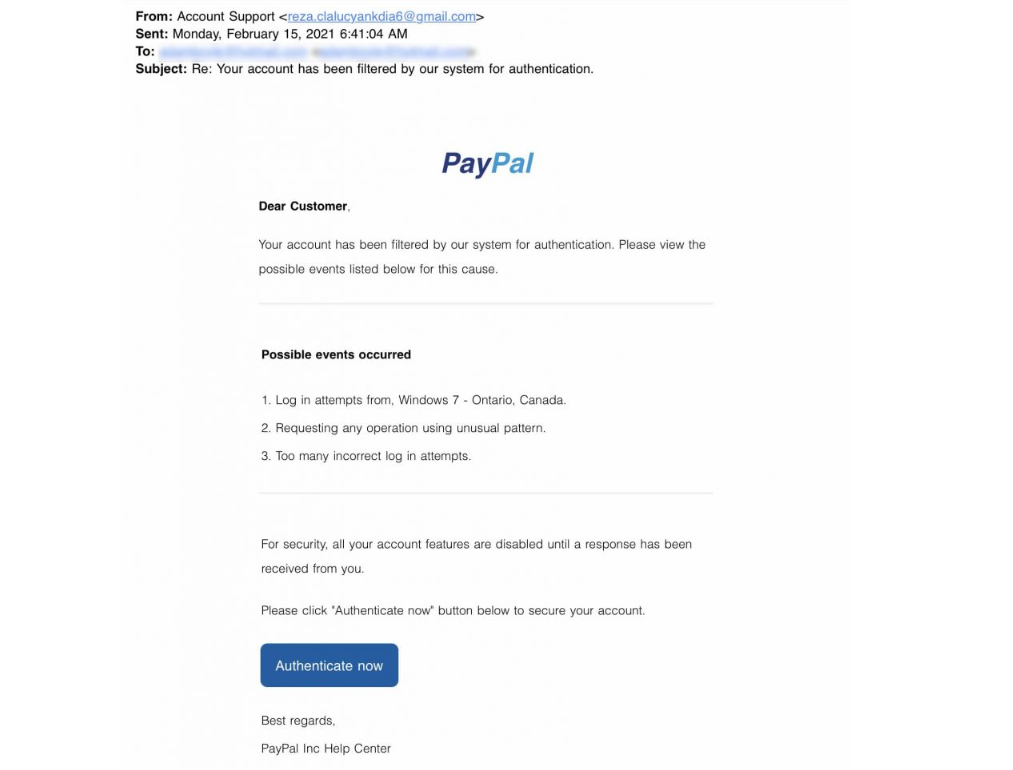
Here is another example. A similar email has probably made its way into your inbox a time or two. It looks convincing at first! It appears to come from Apple Support, however, it is asking you to input your account information directly into the email. Legitimate emails will never ask you to enter your account information in the email.
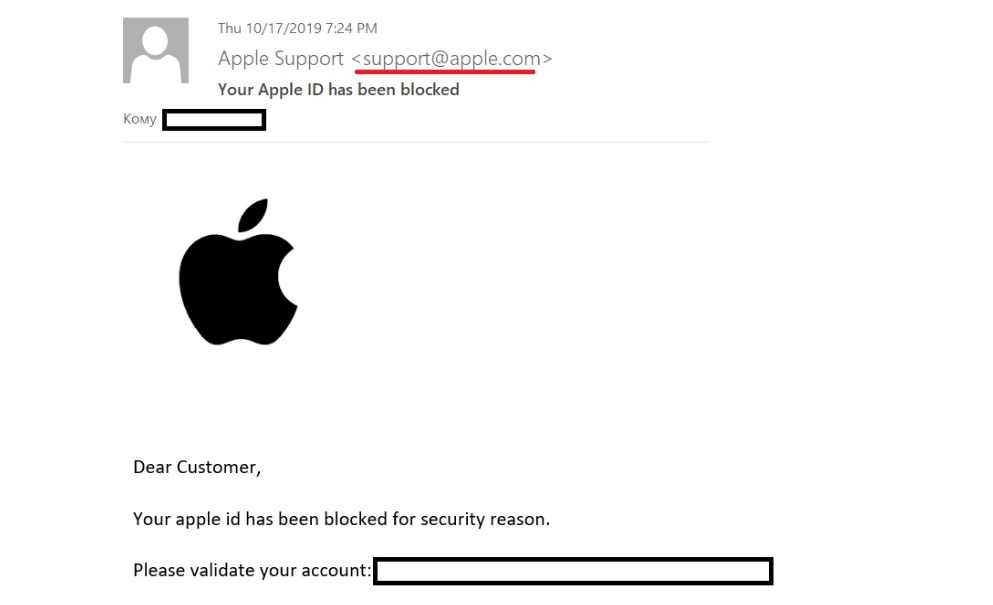
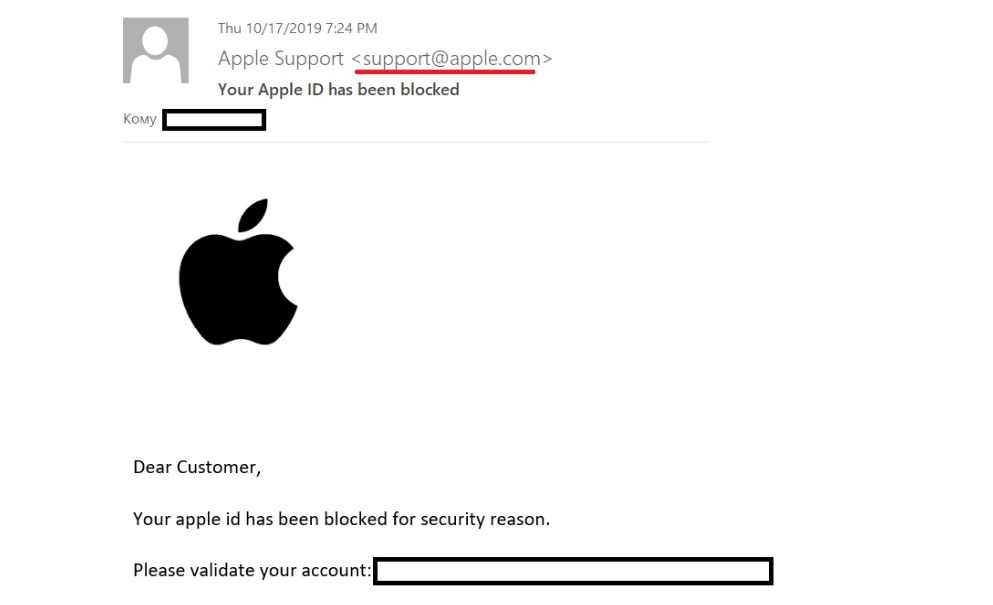
Email phishing scams are becoming more and more common, so it’s important to take some precautions to ensure that your mail is not mistaken for spam and that your customers are protected too. Here at Omega Digital Solutions, we love how quick and easy it is to set this up in Active Campaign and think you will too. Don’t let scammers ruin your hard-earned reputation – use DKIM verification and stay safe! And as always, we are here to help.